I Started a Blog — But I Know Not Everyone Likes to Read
So I added a bot that reads for you.
When I launched my personal blog, I was excited to finally have a space to write, document my projects, and share what I've been building. But I also knew the truth: most people don't want to read full articles. We skim. We scroll. We save things for later (and never come back).
So I made a decision: if I want people to get value even when they don't read the whole thing — I need to summarize it for them.
But instead of adding a classic "TL;DR" block by hand each time, I built a TL;DR bot that does it automatically. It lives right on the article page and gives you a short summary the moment the article loads.
Here's how it works — and how you can build one too.

The Idea: Automatic Summarization, Built Into the Blog
AI summarization tools are everywhere — but they usually require effort:
- You copy-paste content into ChatGPT
- You prompt it correctly
- You clean up the result
- You try again if it doesn't feel right
It's manual. And most visitors won't do it.
I wanted something that just works. A summarizer that:
- Lives on the page itself
- Doesn't need user input
- Doesn't need any prompt
- Delivers value in a second
So I embedded the summarizer into my blog system — and now every article has a small, elegant TL;DR block, written by AI, powered by the actual content of the article, and refreshed when the text changes.
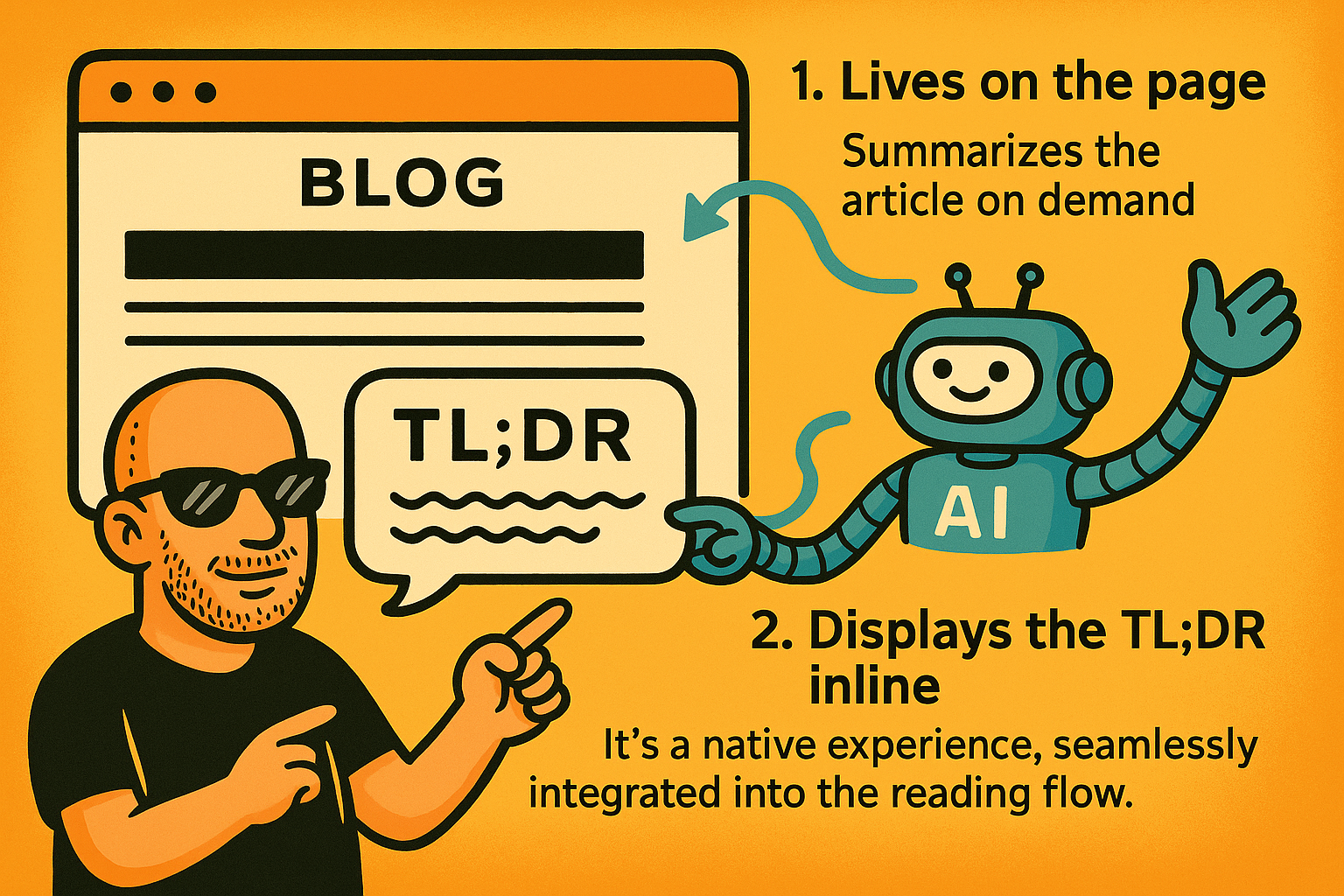
The Concept: What the TL;DR Bot Does
Here's what the bot does:
Lives on the page
The summarizer is built directly into the webpage — no extensions, no external tools. It integrates with the blog layout and runs in the browser.Summarizes the article on demand
It reads the article content from the page and sends it to an internal API connected to GPT-4, which returns a short, natural-language summary.Displays the TL;DR inline
The AI-generated summary is injected right into the article layout — styled to match the look of the blog — and can appear anywhere: top, inline, or even on hover.
It's a native experience, seamlessly integrated into the reading flow.
How to Build a TL;DR Bot Like This
Here's how you can implement something similar on your own site.
Step 1: Frontend Integration
In your blog's frontend (React, Next.js, Framer, whatever you're using), define the element that holds the article content.
const articleText = document.querySelector('.post-body')?.innerText;
Send that text to a summarization API when the page loads:
fetch('/api/summarize', {
method: 'POST',
body: JSON.stringify({ text: articleText }),
headers: { 'Content-Type': 'application/json' }
})
.then(res => res.json())
.then(data => {
const tldr = document.createElement('div');
tldr.className = 'tldr-block';
tldr.innerHTML = `<h3>TL;DR</h3><p>${data.summary}</p>`;
document.querySelector('.post-body').before(tldr);
});
You can wrap this in a debounce or cache to avoid extra calls.
Step 2: Create the API Endpoint
On the backend (Next.js API route, Supabase Edge Function, or Express server), handle the summarization with OpenAI:
// POST /api/summarize
import { OpenAI } from 'openai';
const openai = new OpenAI({ apiKey: process.env.OPENAI_API_KEY });
export default async function handler(req, res) {
const { text } = req.body;
const prompt = `Summarize this blog article in 3-5 sentences, assuming the reader is curious but busy:\n\n${text}`;
const completion = await openai.chat.completions.create({
model: 'gpt-4',
messages: [{ role: 'user', content: prompt }],
temperature: 0.7,
});
const summary = completion.choices[0].message.content;
res.status(200).json({ summary });
}
Step 3: Style and Position the Summary
Style the TL;DR block to look native to your blog:
.tldr-block {
background: #f5f5f5;
border-left: 4px solid #222;
padding: 1rem;
margin-bottom: 2rem;
font-size: 0.95rem;
}
.tldr-block h3 {
margin-top: 0;
}
Position it before the article or inside the header area, depending on your layout.
Why It Works
This little AI widget solves a real problem:
- Readers get value even if they skim
- The blog feels more polished and intelligent
- Summaries are consistent and fast to generate
- I don't have to manually write TL;DRs anymore

It's also fun to see how GPT-4 interprets my writing. Sometimes it picks up things I didn't realize were important.
Want to Add It to Your Site?
You can replicate this with a few lines of frontend JavaScript and a basic API endpoint. If your site uses a headless CMS, you can even trigger summarization on publish and save the TL;DR statically.
Or, if you want something custom — just reach out. I'm always happy to help people build smarter sites with AI.